
I am going to attempt something completely new for me and post a ‘vlog’ for this week. I am reviewing Youtube Studio, Screen-castify, and Movavi Video editor. Please bear with me as I had to use a mish-mosh of applications to put it all together! In the end, I couldn’t use the ‘Windows movie maker’ to edit my video because it came out super choppy. Instead I had to download a 7-day trial version of MovAVI Video Editor. This was good because I got to explore another movie editor, however the trial version only allowed me to save a lower quality video with a watermark. My final opinion is that if you are willing to fork out a lot of cash, there are tons of applications out there. It’s much harder to find good quality free applications because most start out free then require payment for the ‘advertised’ features. Enjoy my video!
Sooo, WordPress wouldn’t upload a ‘mp4’ file format – I will try resaving the video in a ‘mov’ file format and see if that works…
Nope – that didn’t work either… so I went back to the drawing board, to the first application I reviewed, ‘Youtube Studio’, to upload to youtube then I will post the link to my video. I was going to post the video to my google drive and post a link to that, but thought I would go out on a limb and try the app I’m not as familiar with instead. The Youtube app took about 35 min to upload my 7min video…. scratch that – 1 hour later…
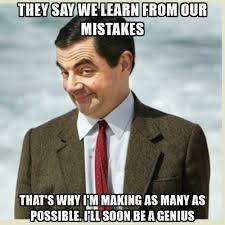
Whew! Please feel free to click on the video below to watch my Vlog attempt from Youtube Studio! Success!!!


Appreciate your efforts and your resilience with your vlog. You did some great problem solving and app smashing. Great reminder about some of the ‘free’ limitations and the need to get creative. Was there another way to do your vlog? Powerpoint has a built-in screen recorder that you can do voice overs as you record (can even save as .mp4 and upload to youtube). Not sure if this helps. Thanks for sharing your journey and keep vlogging.
LikeLike
Hello Dean – I like that term, ‘app smashing’! I didn’t know that Powerpoint has the capability of a built-in screen recorder, I guess now I’ll have to explore some more 😉 I am still learning about all these different apps, but I guess I could have just recorded myself with my computer camera, however I wanted to simultaneously provide some instruction so this seemed the natural course of applications to use. Hopefully, practice makes perfect! 🙂
LikeLike
Sometimes new programs can have frustrations which can be super annoying!!! However, your video seemed like a success to me! Great review!
LikeLike
Thanks for your comment, Anne. I imagine the more I use these programs the easier it will become and hopefully less frustrating, LOL!
LikeLike
This is amazing Lori! Congrats on being so creative and getting out of your comfort zone! 🙂 I didn’t know a lot about these programs and I was thrilled to listen all the way through and learn some more. I have only used Screencastify and a MUCH more expensive program called Final Cut Pro so it’s nice to see there are other options out there. I get frustrated with the free trial options as well as I can’t afford to purchase every program but I feel like you get less and less with the trials now. Ugh! I really appreciated this style of sharing information as I like the visuals and the ability to hear your voice talking about the programs rather than just reading. I might follow your lead for a post down the road.
LikeLike
Thanks for your super kind comments! I hadn’t used the ‘ScreenCastify’ before, but it wasn’t too bad. I may try it again, myself 🙂
LikeLike
Hey Loreli!
Congrats on going ahead and posting through a Vlog this week! Is this something you see yourself doing on a more consistent basis, now that you’ve done one?
LikeLike
Thanks, Joe for your positive comments. I could totally see myself ‘vlogging’ again, though maybe not with the video of myself but just the screen capture – we’ll see 😉 It was fun to do, and I find that I just need to try different apps to really get a feel for what they can do. It would be great to try again because it should be lots easier next time!
LikeLike
Nice work! Technology can be so frustrating!! I love using screen castify if I need to show students exactly what steps to complete for certain things. Cost always seems to be a downside when trying out new applications and free trials always seem to “get you” like offering a lower quality output. Way to work through the frustration! A job well done.
LikeLike
Thanks, Kyla for your kind words! I find that technology is especially frustrating when a person doesn’t have the time to sit down and really figure it all out. Thank goodness for all the technical ‘self-help’ videos out there – sure helps!
LikeLike
Hi Lori
Great Vlog and review of strengths and weaknesses. I agree with you that the “free” versions have many limitations and to get the full experience and features you need to bring your wallet! This can be a challenge if you have no support from your program or the students also have to pay for upgrades or access. Well done!
LikeLike
Hello Dean, Thanks for your comment. It’s hard in today’s education systems where budget is such as huge concern. Buying applications is very hard on the budget, especially for educational institutions when licensing is such an issue.
LikeLike